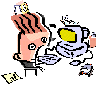|
Runtime
Error 380 What To Do?
Do I need to know HTML to use Birthday Bios?
Shows A Different
Date Than The One Selected
Do I have to be connected to the
internet to use Birthday Bios?
Printing
Recommendations
What versions of Windows will Birthday
Bios work on?
What is the most current version?
Birthday Bios says SHOWDOCVW.DLL
Not Registered
How do I know which build or version
I have?
Where can I get the most current
version?
Can I distribute the pages I make
with Birthday Bios?
What date ranges does Birthday Bios
support?
Will I be able to create these neat
prints after a couple years?
Exactly what information does Birthday
Bios display?
How do I use a birthday info sheet
for email stationery?
Runtime Error 339 or 50003?
What To Do?
 Do I need
to know HTML to use Birthday Bios? Do I need
to know HTML to use Birthday Bios?
No, absolutely not. If you do know html, you can save your creations
as a web page then edit them further in your html editor or just
a plain text editor.
Back to Top
 Do I have to be connected
to the internet to use Birthday Bios? Do I have to be connected
to the internet to use Birthday Bios?
No, you do not need to be connected to the internet
Version 3.0 and above will need an internet connection to check
for upgrades.
Back to Top
 What versions
of Windows will Birthday Bios work on? What versions
of Windows will Birthday Bios work on?
Windows 95/98/NT/2000
Back to Top
 What is the
most current version? What is the
most current version?
Birthday Bios
Build 3.0.2 is the current version.
Back to Top
 Birthday Bios says SHOWDOCVW.DLL Not Registered Birthday Bios says SHOWDOCVW.DLL Not Registered
Birthday Bios uses a Windows component called SHOWDOCVW.DLL.
This is now part of the Microsoft Windows operating system, so
it would be illegal for us to distribute it with Birthday Bios.
Windows 98/NT/2000 already have this file installed. If you have
an older version of Windows 95, install Internet Explorer 3.0
or above. This does not mean you have to use Microsoft's Browser,
you need not ever look at it again after installing and it is
free.
Back to Top
 How do I
know which build or version I have? How do I
know which build or version I have?
Under the Help menu, click on About. It will say Build x.x.x
Back to Top
 Where can
I get the most current version? Where can
I get the most current version?
Download links for the evaluation on this site will always be
the most current version. If you have purchased a copy of Birthday
Bios check the support page. Electronic (downloadable) upgrades
are free to registered users. In version 3.0 or above, click on
the Check For Free Upgrades menu item under the Help Menu. Go
to support.
Back to Top
 Can I distribute
the pages I make with Birthday Bios? Can I distribute
the pages I make with Birthday Bios?
After you purchase the registered version of Birthday
Bios, not only can you distribute your creations, but you can
sell them on T-shirts, in frames, etc.
Back to Top
 What date
ranges does Birthday Bios support? What date
ranges does Birthday Bios support?
The Birthday Bios software support all dates from January 1st
1900 to December 31st 2000. Read below about the free updates
to stay current.
Back to Top
 Will I be
able to create these neat cards after a couple years? Will I be
able to create these neat cards after a couple years?
Yes! Naturally the software doesn't contain historical data for
dates that are in the future. Registered users will be able to
get free upgrades so Birthday Bios can always generate birthday
sheets for the current year. You can find more info about this
on our support site.
Back to Top
 Exactly what
information does Birthday Bios display? Exactly what
information does Birthday Bios display?
Birthday Bios displays different styles that include; the number
of years, months, days, hours, minutes, and seconds you've been
alive. How much of that time you've slept. Birthstones and their
meanings, birth flowers, astrological sign and description, Chinese
astrological sign and description. President during the birth
year, famous people who share the same birthday, important events
that happened on the birth year, and the following prices at the
time of birth: bread, cars, homes, milk, gas, and stamps. Academy
Award winners, World Series Winners, Top Music Hits. Also, the
average income for the birth year.
Back to Top
 How do I
use a birthday info sheet for email stationery? How do I
use a birthday info sheet for email stationery?
This is one of the neatest things you can do with Birthday Bios.
First make an information page, and double check your To and From
messages for accuracy. Then save the html file to your hard drive
and make a note of where you saved it. When composing a message
to the birthday person (by email), choose to use custom stationery
and select the html file you saved. If you need more help, just contact
us.
Back to Top
 Printing Recommendations Printing Recommendations
All Birthday Bios History Pages are designed to print
on 8 1/2 X 11 inch paper. Any kind will work. To save ink and
improve quality, we recommend printing with a white background.
You can change the background colors, however it will use significantly
more ink (esp Inkjets). Instead, choose an already colored sheet
of paper, change the background to white, and print.
Try this:
Use paper that is a dark beige color. Change your printer properties
to print in greyscale or just black and white. Now print. Also,
try various stationery combinations.
Back to Top
 Shows A Different Date Than
The One Selected Shows A Different Date Than
The One Selected
The demo version of Birthday Bios has only one limitation. After
you select a date and click Done, the date is randomized. This
does not occur after entering your registration number one time.
Buy Now
Back to Top
 Runtime Error 339 or 50003? What To Do? Runtime Error 339 or 50003? What To Do?
The best way to fix these errors is to completely
uninstall Birthday Bios, then reinstall using the Runtime Installation.
Read more here.
Back to Top
 Runtime Error 380 What to do? Runtime Error 380 What to do?
This means you do not have the latest version of
Birthday Bios. You need 3.0 or above. You can just download the
current evaluation copy, uninstall Birthday Bios, then install
the latest version.
Back to Top
We are always improving this
FAQ, to ask a question click here
|